Do you want your article to be featured on our website? Please include your email and your article suggestion(s) and we will get in touch with you! Keep in mind that our articles are catered towards candidates (living or interested in moving to the Netherlands) or companies in the Netherlands. Therefore, we can only consider relevant suggestions.
The 3 Best Tools for Summarizing Lengthy Documents
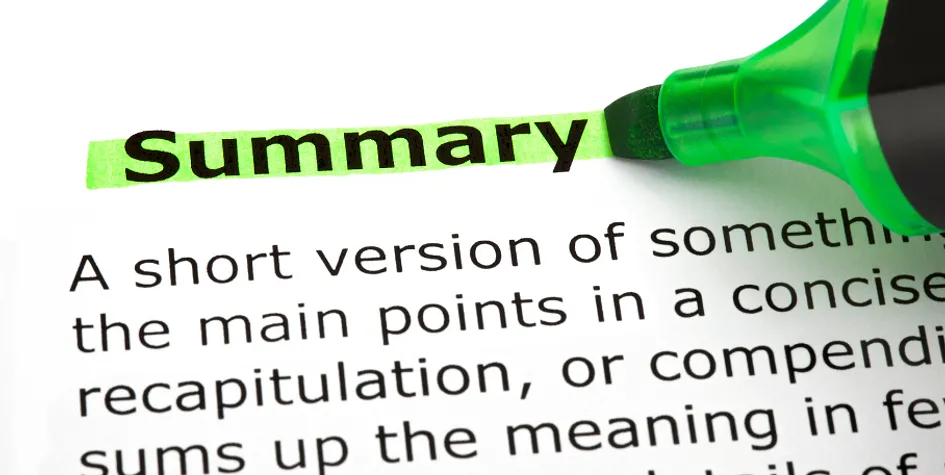
Writing a summary for longer documents or content isn't as easy as it looks. You have to make sure you cover the main points in your summary. Without the main points, your summary will not be worth reading.
Reading long paragraphs is time-consuming and writing them takes more time than those that are simple and shorter in length. When writing an easy-to-read summary, we need to shorten the length of the content to cover the information in an easily consumable way without missing any of the key points..
In this topic, we will explore the best summarizing tools that can help you to generate a quick summary of lengthy documents. We will also look at how you can use them as well as their features.
So, stay with us.
Best Summarizers to Consider
Here is the list of the three best summarizing tools that can generate a helpful summary of longer documents.
Prepostseo
Prepostseo is a platform that provides more than 95 tools for every user. Whether you are a webmaster, SEO expert, writer, freelancer, teacher, or student, this toolkit can help everyone. Prepostseo is mainly known for its plagiarism checker, paraphrasing tool, and summarizing tool. Since this article is focused on creating summaries, here we will explore its summarizing tool.
This tool is very effective in generating a summary of long files or documents. Although Prepostseo is a freemium tool, its summarizing tool is free to use and doesn't have any word count limit.
You can even summarize your lengthy documents that are more than 2,000 or 3,000 words.
How to Use?
The summarizing tool by Prepostseo is very easy to use.
- Copy/paste the text or upload the file from the device storage
- Select the word count or percentage for summarizing.
- Click on the "Summarize" button and it will show the results.
Why Choose This Tool?
You can choose this tool because it has an advanced AI-based algorithm and different features. For example, when using this tool, you can do the following:
- Set the summary option to “by percentage” at the right corner of the output box to determine how long and detailed you want the summary to be.
- Display the summary in bullet points.
- Upload files in multiple formats like DOC, PDF, DOCX, and TXT.
- Select your required language.
Editpad
The next tool in our list is the text summarizer by Editpad.org. This is also a platform that offers a variety of tools for its users. But here, we will explore their text summarizer and see if it is worth using or not.
This tool allows you to summarize long documents for free without any word limit. You can easily summarize your documents even if they consist of 2,000 or 3,000 words.
This tool works with advanced AI technology, which enables the tool to summarize the text in no time.
Another awesome feature that you can enjoy with this tool is the availability of multiple languages. If you ever want to work on a document in a lingo other than English, you can easily pick it from the provided menu.
How to Use?
The text summarizer by Editpad.org is very easy to use. You have to:
- Copy/paste the text or upload the file from local storage.

- You can select the required language from the given option.
- Complete the captcha and click on the "Summarize" button.
Why Choose This Tool?
This tool is free, and all the premium features are available. Some perks that you can enjoy with this tool are the following:
- You can download the result in DOC format.
- You can get the summary in bullet points.
- You can copy the text to the clipboard.
As discussed above, this tool is available free on the internet without any word count limit.
Summarizing Tool
Summarizingtool.net is a free tool based on progressive AI-based technology. This summarizing tool doesn't change the original meaning but efficiently reduces the content length to the set percentage.
As shown in the image below, you can create a summary of 10,000 or 20,000 words at a time by using Summarizingtool.net.

How to Use?
This tool is also easy to use, like the other above-mentioned tools. You just have to:
- Copy/paste the text in the given field, or upload the file from storage.

- Set the summary length percentage from the slider given at the top right corner of the input box.

- Complete the captcha and click on the ‘’Summarize Now” button. After clicking the button, the process will start.
Why Choose This Tool?
Some reasons why you should choose this tool are as follows:
- This tool is free to use.
- You can manually set the length of the summary by adjusting the slider.
- After getting the results, it also gives the option to get the best lines from the summary.
- You can also get your text in bullet points.
- You can download the results in DOC format.
- This tool also supports multiple languages.
Conclusion
In this topic, we have shortlisted some tools for people who have long documents and want to summarize them. The above-mentioned tools can also help students to create a summary for long and lengthy academic papers without losing the original meaning.
All the above tools are free and easy to use. Depending on your need, you can choose which tool is best for you. These tools work with advanced AI technology that helps to summarize the text in no time.
So, it is up to you to decide which tool you will use.
About the Author:
Emma L. is a business analyst and digital marketing specialist on a mission to revolutionize the internet advertising industry by making it simple for businesses to promote their products in front of interested potential buyers.





